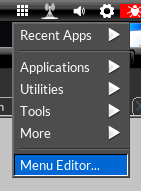
Did you ever dream of starting any application from any (public) screen without needing to switch back to the Ambient screen to run it or remember its hotkey?
Now you can!
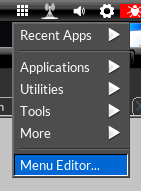
This screenbar module opens a popup menu if you click on the AppLauncher icon in your screenbar, so you can select the application you want to start!
Better yet, you are able to configure the menu by editing a simple text file that is located in SYS:Data/Screenbar/AppLauncher/config.
Easier still is to use the in-built menu editor to edit the menu from a nice MUI GUI!
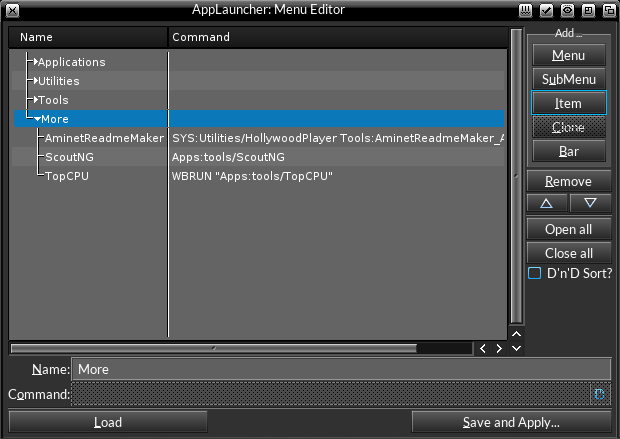
The default config file includes all standard Applications, Games, Utilities and Tools!
With a hotkey to open the menu via keyboard, default - ctrl help (User editable)
If you find bugs or if you have suggestions send me an eMail!
Installation:
Just copy the contents from the "SYS" folder to your SYS: partition manually,
or execute/double-click the "Install" file to do this.
Your custom config file won't be overwritten anymore!
Then via a right-click on the top-right screen depth-gadget, select Modules>Rescan or reboot.
Have fun with it, and if you have some ideas/bug reports send it to AppLauncher(at)igracki(dot)de.
If you like this screenbar module and/or if you want to donate some money to motivate me, feel free to
send me any amount you like via PayPal (send "as a friend" so I don't have to pay fees!)!
43.2KB, v2.6, 08.02.22, DownloadCounter: